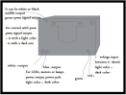DIMMER 1
DIMMER 1 PICTURES
Single channel Dımmer pictures and Dimmer connection diagram. Click on the little picutures for see bigest photos
up side photos have, how you can hang on the wall
For Buy
for buy choose your favourite model and contact with us in by the that mail address in contact us page
( mymechatronics@gmail.com )
( mymechatronics@gmail.com )
DIMMER 1 PRODUCTS DETAILS
This product enables you to control all kinds of LEDs, lamps, motors and solenoid valves working with the direct current (DC).
APPLICATIONS
This device can be used for reducing/increasing the light intensity of LEDs and lamps, speed of DC motors and level of solenoid valves or other systems running by the usage of DC current. It can be used for lightening in houses, hotels, discos, bars, restaurants, parks, gardens or on tables. In addition to that, it can be used for solenoid valves for controlling water flow in pools or sinks...
You can switch on your device by the adjustable darkness sensor at any desired light intensity. Due to the logic PWM output, the current suppliers of Power LEDs can be controlled.
- A sturdy plastic box and buttons for a long life device.
- Can be hanged up on the wall. (With the supplied wall bracket)
- Different color options are available.
- Can control LEDs, normal lamps, motors or solenoid valves.
- The device output is controlled by the PWM.
- The device saves your last changes of settings. It is not affected by electrical outages by means of this feature. It continues to operate as it is recently set.
- Besides power output to directly control the circuit components, device also has output from which you can only take logic PWM signals (to learn about the details of this feature, please check our web site). It is possible to control lightening of a big area by this feature with the aid of extra amplifiers.
- There is a photo-sensor which switches on the system only in darkness.
- The photo-sensor sensitivity is adjustable.
- This device operates within the range between 6 Volts - 30 Volts. According to the need of your component, you would be able to connect it and run it between these voltages.
- Protected from connection mistakes of electricity poles + and – for input.
- The output current is about 3 ampere. To control a higher current flow, we afforded an amplifier to control a higher current that you would connect either to a PWM signal output or directly to the power output…
- The device uses an almost negligible energy.
- The device’s output has a range of 256 levels of the system output power level. In other words, if you would connect at the output a lamp, you would get 256 steps within the interval range between its dimmed and maximum brightness status.
The device has two buttons. The buttons has as a task to increase or reduce output levels.
To be able to increase or decrease output levels, you should keep pressing the button. Then, the system will perform the action automatically. When coming to the maximum level, the system will inform you by making a flash light. (Short term output power will turn on and off).
Besides, you will be able to reach the minimum change level by a simple hand reflex press on the increase/decrease buttons.
For an ideal sensor setting you should do the followings: You will need a thin screw driver to turn the sensor clockwise till the end from a whole right at the upper right side of the device. Thus, the sensor sensitivity will come down to its minimum level. You will need to cover the sensor by your hand palm. Then press the increase button and wait about 10 seconds. For example, if at the output is connected to a LED, after it lights up, it is time to make sensor adjustment. Take off your hand from the sensor front side. You won’t need to make any further adjustments if the ambient light such as the daylight makes your system output stop. If in the ambient light your system did not switch off and you would like to make it so, so turn slowly the level of light sensitivity set counter-clockwise. You will go on processing this till noticing that the system captures the ambient light and gets affected by: the system will switch off the output. Hence, the system that you have just set will be active as soon as the ambient light intensity gets lower than adjusted level. According to your output, lamps will lighten up (if you have connected lamps at the output), motors will start to work…
Important note! : If you notice that LEDs or lamps at the output are flickering then this means that the device is being affected by the light of LEDs or lamps. What you need to do is to turn direction of sensor so that it doesn’t get affected by output light of the device.
The output light can flicker in 2 ways
First, it flickers to inform you that you reached the maximum / minimum level when holding the increase / decrease button. As long as you press it, the light flickers.
Second, it flickers when the device’s sensor captures its own output light and gets affected by it. To stop this, you will need to change the direction of the device’s sensor so that it doesn’t capture its own output light.
You can switch on your device by the adjustable darkness sensor at any desired light intensity. Due to the logic PWM output, the current suppliers of Power LEDs can be controlled.
TECHNICAL SPECIFICATIONS OF THE SYSTEM
- Very simple to use and enjoyable.- A sturdy plastic box and buttons for a long life device.
- Can be hanged up on the wall. (With the supplied wall bracket)
- Different color options are available.
- Can control LEDs, normal lamps, motors or solenoid valves.
- The device output is controlled by the PWM.
- The device saves your last changes of settings. It is not affected by electrical outages by means of this feature. It continues to operate as it is recently set.
- Besides power output to directly control the circuit components, device also has output from which you can only take logic PWM signals (to learn about the details of this feature, please check our web site). It is possible to control lightening of a big area by this feature with the aid of extra amplifiers.
- There is a photo-sensor which switches on the system only in darkness.
- The photo-sensor sensitivity is adjustable.
- This device operates within the range between 6 Volts - 30 Volts. According to the need of your component, you would be able to connect it and run it between these voltages.
- Protected from connection mistakes of electricity poles + and – for input.
- The output current is about 3 ampere. To control a higher current flow, we afforded an amplifier to control a higher current that you would connect either to a PWM signal output or directly to the power output…
- The device uses an almost negligible energy.
- The device’s output has a range of 256 levels of the system output power level. In other words, if you would connect at the output a lamp, you would get 256 steps within the interval range between its dimmed and maximum brightness status.
USER MANUAL
The system starts to work right away after making correct connections and providing the energy. If you notice that the sensor doesn’t turn on the output power, make sure that it is not affected by any light source, which could to turn it off. In this case you should wait the evening so that it darkens, or you should reduce the sensor sensitivity setting. If it is required to run the system at midday, you will need to turn the sensor to the maximum right of its setting. But, if the sensor is still affected by the light, it is required to cover it. At the right upper side of the device, there is a small hole. You can set the sensor sensitivity through the use of a thin flat screw driver.The device has two buttons. The buttons has as a task to increase or reduce output levels.
To be able to increase or decrease output levels, you should keep pressing the button. Then, the system will perform the action automatically. When coming to the maximum level, the system will inform you by making a flash light. (Short term output power will turn on and off).
Besides, you will be able to reach the minimum change level by a simple hand reflex press on the increase/decrease buttons.
For an ideal sensor setting you should do the followings: You will need a thin screw driver to turn the sensor clockwise till the end from a whole right at the upper right side of the device. Thus, the sensor sensitivity will come down to its minimum level. You will need to cover the sensor by your hand palm. Then press the increase button and wait about 10 seconds. For example, if at the output is connected to a LED, after it lights up, it is time to make sensor adjustment. Take off your hand from the sensor front side. You won’t need to make any further adjustments if the ambient light such as the daylight makes your system output stop. If in the ambient light your system did not switch off and you would like to make it so, so turn slowly the level of light sensitivity set counter-clockwise. You will go on processing this till noticing that the system captures the ambient light and gets affected by: the system will switch off the output. Hence, the system that you have just set will be active as soon as the ambient light intensity gets lower than adjusted level. According to your output, lamps will lighten up (if you have connected lamps at the output), motors will start to work…
Important note! : If you notice that LEDs or lamps at the output are flickering then this means that the device is being affected by the light of LEDs or lamps. What you need to do is to turn direction of sensor so that it doesn’t get affected by output light of the device.
The output light can flicker in 2 ways
First, it flickers to inform you that you reached the maximum / minimum level when holding the increase / decrease button. As long as you press it, the light flickers.
Second, it flickers when the device’s sensor captures its own output light and gets affected by it. To stop this, you will need to change the direction of the device’s sensor so that it doesn’t capture its own output light.