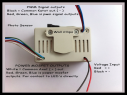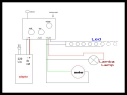DIMMER 3
DIMMER 3 PICTURES
To been different phisical type for Dimmer 3 Products
They are :
and Also All that Dimmer 3 products have different Button Colors and Different color Plastik Box
They are :
Dimmer 3 Cable
Dimmer 3 Connector
Dimmer 3 Connector
and Also All that Dimmer 3 products have different Button Colors and Different color Plastik Box
Dimmer 3 Cable Models:
For DIMMER 3 Cable Models
Connection Scheme
Connection Scheme
Dimmer 3 Cable outs details and a sample connection scheme
Dimmer Connector Model :
Dimmer 3 Connector Product Connection Diagram
This product connection details is to been on that products sticker underside
! If you want buy our any products, choose that products and contact with us !
DIMMER 3 PRODUCT DETAILS
This device, that you have just bought, can be used for controlling any component which is using direct current like LEDs, lamps, motors and solenoid valves.
You can use this device to create any colour by connecting three LEDs of main colours (RGB: Red, Green and Blue) to the three outputs of device and adjusting their intensity. This characteristic makes it possible to use it for decorative purposes in lightening of hotels, night clubs, restaurants, bars, gardens.
You can change the speed of motors connected to the output of this device and can even turn it on and off.
Solenoid valves, used for flow systems, can be controlled by this device by turning on/off or decreasing/increasing the water stream. In kitchens, parks or gardens, this device is very useful. It can allow you to control water streams of fountains By means of adjustable light sensor, you can turn on these features at any light level.
By means of logic PWM output, current regulator circuits of Power LEDs can be controlled.
- The product’s buttons & box are strong. It can last for a very long time.
- It can be hung to the wall.
- You have different colour choices.
- Because of its 3 outputs, you can control 3 different LEDs, motors or solenoid valves. Besides that, you can insert RGB LEDs to set the light colour you like.
- The device controls the outputs by PWM (pulse width modulation).
- It keeps in its memory the last adjustment set. Thanks to this characteristic your program wouldn’t be affected by any electricity cut off. It will resume from last adjustments point after electricity is on.
- Besides of direct current out from device for LEDs, lamps, motors etc., logic PWM signal output is also available.
- The device has a photo sensor which switches on in the darkness.
- The photo sensor’s sensitivity can be adjusted.
- The device can work for components using voltage varying from 6 to 30 volts.
- It is protected from the errors of plugging electrical poles wrongly (-and+).
- The output current is 2 Amperes for each out. We have amplifiers for PWM signal output or direct output of the device to control higher currents.
- The energy used by the system is very low.
- The system can give 256 different power levels for each output. That means that in the case of the system connected to a switched off lamp, you would get 256 different grade for getting the brightest light.
The product has 3 buttons. The two buttons on the left bottom side increase or decrease the power of output. The button on the right upper corner switches between 3 channels. Pressing this button once changes the active channel (output port) of control to the next one. When change button is pressed all channel outputs are going to be off and on after depressing.
While continuously pressing increase/decrease buttons makes continuous and rapid change of output power, pressing them once each time makes the change step by step. utputs will be flashing when maximum power level is reached by pressing increase button.
Important: If you see a flickering of light, this shows light sensor is being affected by your light component like LEDs or lamps connected to the device. In this case, you should turn the face of your sensor in such a way that it won’t be exposed to your light source. Note that flickering of outputs when maximum or minimum levels of outputs are reached by pressing increase or decrease buttons is a different situation. This is just for informing you that you are at maximum or minimum level of output.
AREAS OF APPLICATION
This device can be used for decreasing and increasing the brightness of the light of LEDs or Lamps. It can be used for lighting of houses, hotels, night clubs, bars, restaurants, parks, gardens and for desk lamps.You can use this device to create any colour by connecting three LEDs of main colours (RGB: Red, Green and Blue) to the three outputs of device and adjusting their intensity. This characteristic makes it possible to use it for decorative purposes in lightening of hotels, night clubs, restaurants, bars, gardens.
You can change the speed of motors connected to the output of this device and can even turn it on and off.
Solenoid valves, used for flow systems, can be controlled by this device by turning on/off or decreasing/increasing the water stream. In kitchens, parks or gardens, this device is very useful. It can allow you to control water streams of fountains By means of adjustable light sensor, you can turn on these features at any light level.
By means of logic PWM output, current regulator circuits of Power LEDs can be controlled.
THE TECHNICAL CHARACTERISTICS OF THE SYSTEM
- The use of this device is easy & amusing- The product’s buttons & box are strong. It can last for a very long time.
- It can be hung to the wall.
- You have different colour choices.
- Because of its 3 outputs, you can control 3 different LEDs, motors or solenoid valves. Besides that, you can insert RGB LEDs to set the light colour you like.
- The device controls the outputs by PWM (pulse width modulation).
- It keeps in its memory the last adjustment set. Thanks to this characteristic your program wouldn’t be affected by any electricity cut off. It will resume from last adjustments point after electricity is on.
- Besides of direct current out from device for LEDs, lamps, motors etc., logic PWM signal output is also available.
- The device has a photo sensor which switches on in the darkness.
- The photo sensor’s sensitivity can be adjusted.
- The device can work for components using voltage varying from 6 to 30 volts.
- It is protected from the errors of plugging electrical poles wrongly (-and+).
- The output current is 2 Amperes for each out. We have amplifiers for PWM signal output or direct output of the device to control higher currents.
- The energy used by the system is very low.
- The system can give 256 different power levels for each output. That means that in the case of the system connected to a switched off lamp, you would get 256 different grade for getting the brightest light.
INSTRUCTIONS FOR USE
After connecting the device in the right way, turn on the power. The system will start working. If there is no power from outputs, the sensor may get affected by a light source. In this case it is better to wait till it becomes dark; or try to decrease the sensitivity of the sensor or try to cover the sensor if you should use it in the day time. The device has a thin opening at up-right from which you can insert a flat thin screw driver to control the system sensitivity.The product has 3 buttons. The two buttons on the left bottom side increase or decrease the power of output. The button on the right upper corner switches between 3 channels. Pressing this button once changes the active channel (output port) of control to the next one. When change button is pressed all channel outputs are going to be off and on after depressing.
While continuously pressing increase/decrease buttons makes continuous and rapid change of output power, pressing them once each time makes the change step by step. utputs will be flashing when maximum power level is reached by pressing increase button.
INSTRUCTIONS FOR ADJUSTMENT OF LIGHT SENSOR
Place the tip of a flat thin screw driver within the thin opening at the top-left of this device and turn it clockwise till the end. By this way the sensor sensitivity would be decreased till its minimum. Cover the sensor with the palm to darken its side and press increase button and keep it pressed for 10 seconds. After this, press the change button and again press and keep the increase button for 10 seconds. Repeat this procedure one more for last channel. Remove your palm from in front of sensor. If ambient light is enough to turn off the components at output, there is no need for further adjustment. However if outputs are still on and if you want them to be off, turn the sensitivity screw in counter clockwise slowly until output power to be off. After this, your device is going to make the outputs active when ambient light is below defined brightness. Important: If you see a flickering of light, this shows light sensor is being affected by your light component like LEDs or lamps connected to the device. In this case, you should turn the face of your sensor in such a way that it won’t be exposed to your light source. Note that flickering of outputs when maximum or minimum levels of outputs are reached by pressing increase or decrease buttons is a different situation. This is just for informing you that you are at maximum or minimum level of output.